Info Hub Sale is NOW until 11/7
Gift certificates available in the shop
Plan for Awesome
INFORMATION HUB
where the emergency binder meets daily life
Organize all of your critical information so you're prepared for life, death, and everything in between
Living in this digital world, it feels impossible to keep track of it all
- Social Security#s, Driver License#s, Student ID#s, Military ID#s, Lock Screen Passwords, Usernames, Passwords, Account#s ...
- Debit Cards, Credit Cards, Bills, Loans, Autopays, Subscriptions, Investments, Retirement ...
- Mortgage, Property Tax, Homeowner's Insurance, HOA, Home Warranty, Locks, Keys, Codes, Safety Deposit Boxes, Storage Units, Sprinkler Systems, Pest Control, Security Systems, Lawn Care, Housekeeping, Repairs/Upgrades ...
- Pet Information, Vets, Vaccines, Groomers, Petsitters ...
- Doctors, Dentists, Therapists, Chiropractors, Specialists, Medications, Pharmacies, Vaccines, Surgeries, Medical Insurance ...
- Auto Insurance, Auto Loans, License Plate #s, VINs, Titles, DMV, Mechanics, Oil Changes, Maintenance Records ...
- Sports, Music Lessons, Clubs, Volunteering, Extracurriculars, Teachers, Bell Schedules, Carpools, Bus Schedules, Church Activities/Assignments, Daycare, Babysitter Instructions, Emergency Numbers ...
- Wills, Trusts, POAs, Medical Directives, Life Insurance, Funeral Preferences, Burial Arrangements ...
What if it was possible to organize ALL of it in ONE place???
Are you sick of feeling scattered and even a bit frantic looking for information that you know you have somewhere, but just can't find it when you need it?
Multiply that stress by a million when you consider the possibility of your unexpected death, and your loved ones being left to figure things out without you.
What if you could...

Access all of the information on your computer, your phone, and even print out a hard copy
Have peace of mind knowing that if something happened to you, your loved ones would have the information they needed
Help your teenagers gather their own information so they can fill out job/college applications, and be prepared for the real world

hey there,
I'm Melanie.
I’m a mom of 4 and stepmom of 3. Our life is CRAZY BUSY – just ask our neighbors. 🙈 I know how hard it can be to keep up with the daily demands of having a large family.
In fact, that’s one reason I am so passionate about helping you organize all of your important information. When it comes to keeping track of all the important information for your family, it’s a struggle. I get it – that’s a lot of accounts, doctors, paperwork, etc.
Then throw an emergency evacuation into the mix, or the unexpected death of a spouse or a child, and it’s almost more anxiety than I can bear.
It’s taken me a bit of time, but I finally have a solution for you. I really, truly want to make organizing your important information as simple as possible. I think you’ll be pleased with the end result…I know I am!
When you purchase the Information Hub, you get:
Digital & Printable Formats
So you can access important information where you want it, when you want it
- Print out each section as you complete it and keep it in a binder
- Take only the pages you need to that appointment with your financial advisor
- Save it to your Google drive for easy access when you’re on the go

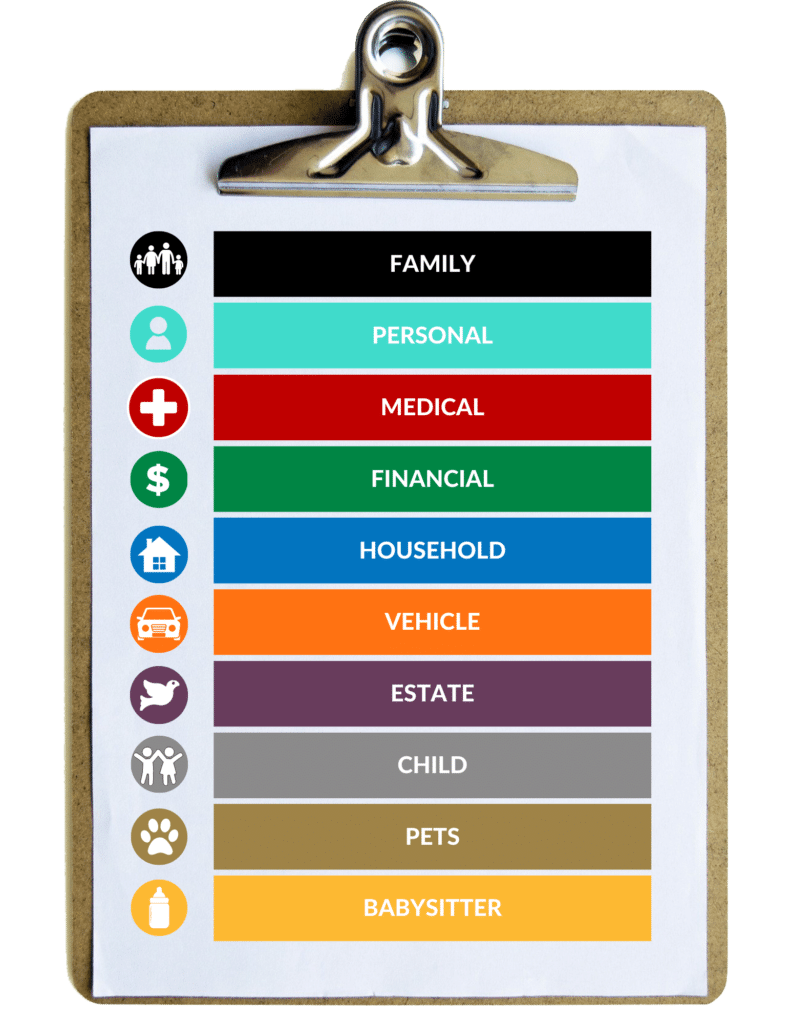
10 Sections with Bookmarks
So you can keep all of your records organized, in the same place
- All the information you could possibly need, organized by topic and family member
Include details like the location of original records (marriage certificates, power of attorney, passports, etc.)
Bookmarks within the PDFs to help you quickly navigate to the section you are looking for
Fillable PDF
Easily make edits if something changes
- You have another baby
- You move to a new house
- You adopt a second dog so your furry family member has a playmate
Simply save the new version or print out just the one updated page to switch out in your binder.
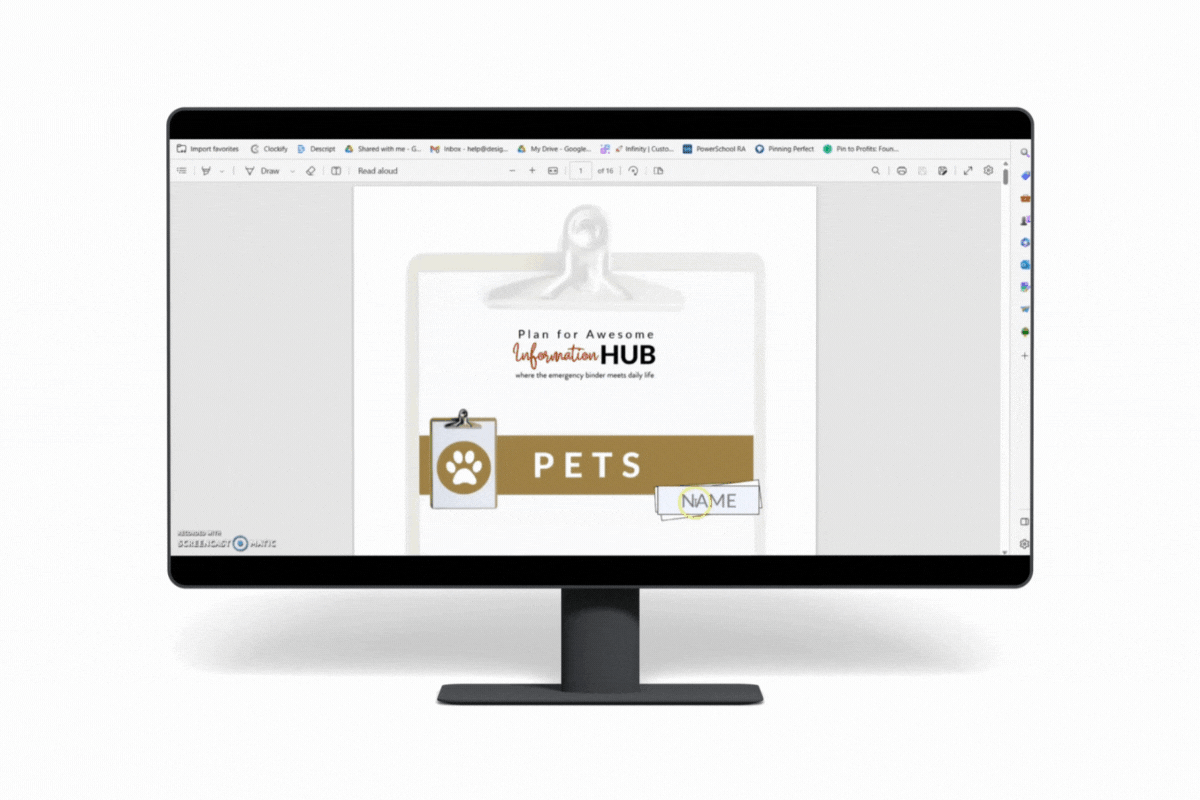
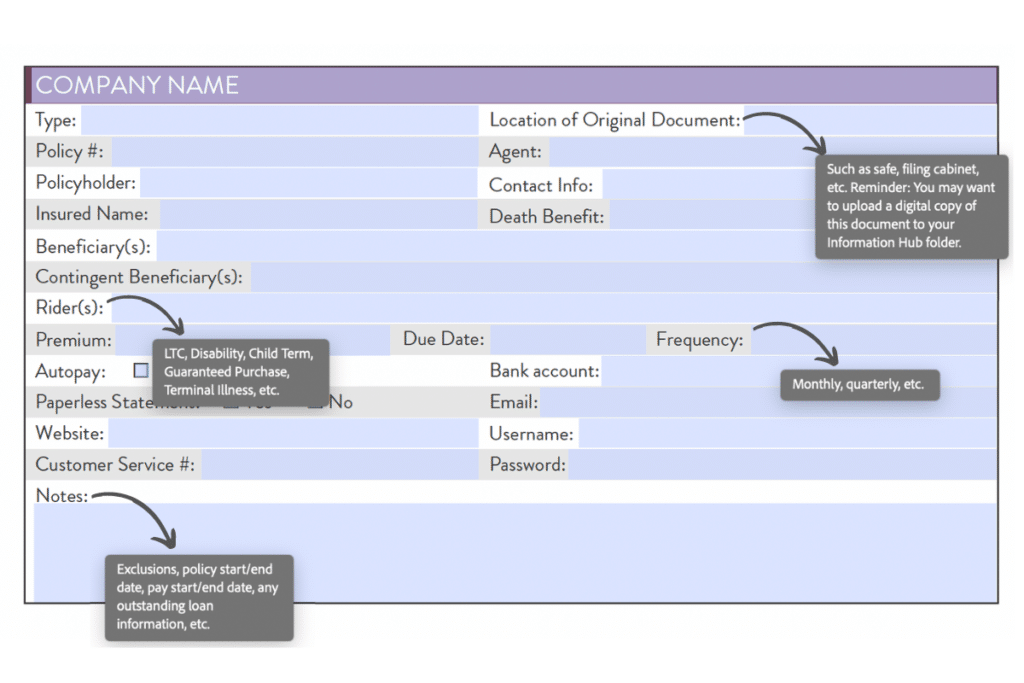
Field Helps
To help you know what the important details are, so you don't miss a thing!
This screenshot shows just a few of the field helps in the Life Insurance section.
The field helps are only visible when you hover over a particular field, so they’re only there when you need them!
Are you ready to stop making excuses and
finally organize all of your information?
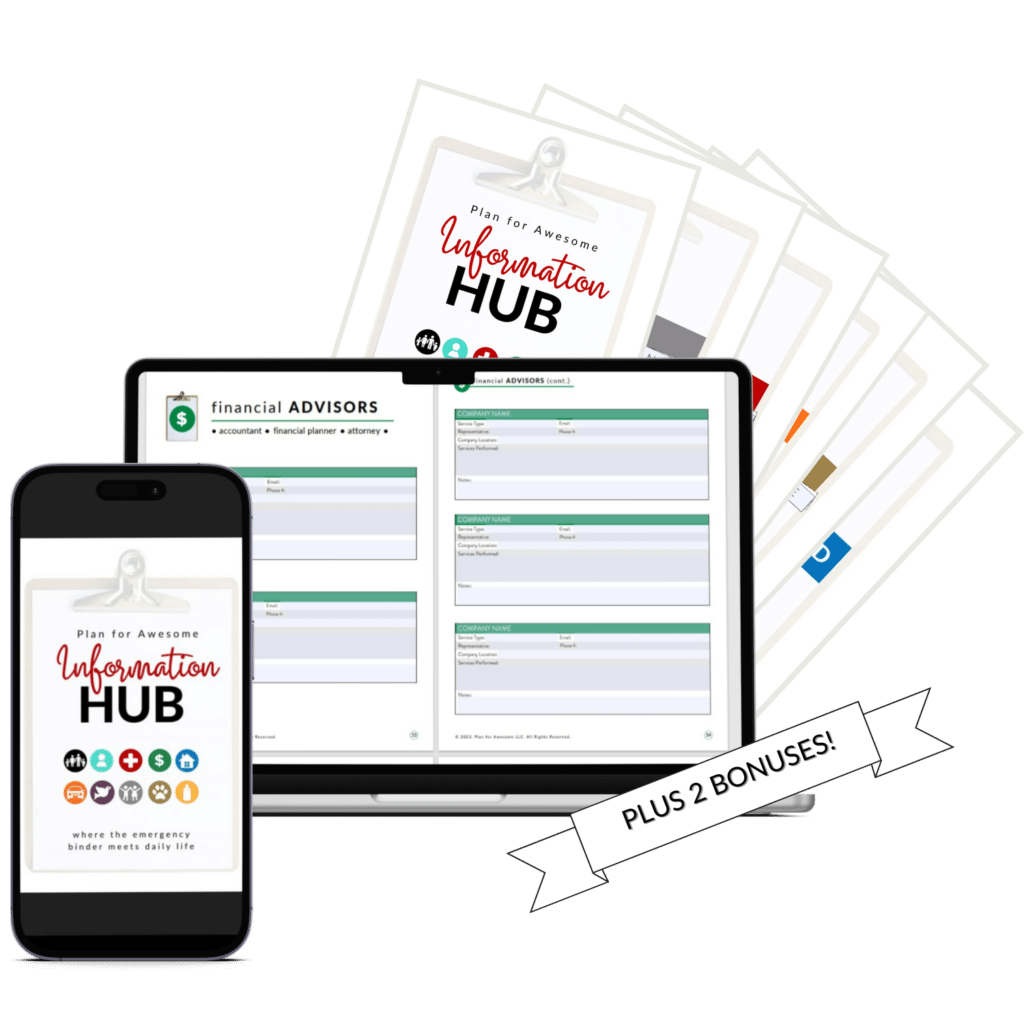
What's Included:
- 10 Sections organized by topic & family member
- Completely fillable PDF you can save and print
- Field Helps in case you're not sure what to input
- Notified via email when updates are made
$119
$119
$89
SALE ENDS NOVEMBER 7TH!
Purchase Info Hub now and you'll also get:

Zoom Call with a
Life Insurance Professional
An exclusive recording of a Q&A Zoom call with Melanie and a financial/insurance professional. Life insurance can be an overwhelming topic under the Estate Planning section, especially if you don't know much about it. Take this opportunity to get answers from someone who knows their stuff!

Monthly Co-working
Call with Melanie
Set aside time every month to work on your Information Hub! Whether it's filling things out for the first time, or just doing a quick check and making updates where applicable, this is a great way to get some virtual accountability! Melanie will be on the call and available to answer questions as you "co-work" with other people on the same task.
What are you most worried about being prepared for?
Daily Life
Meet Debra.
Debra’s teenagers are doing cool grown-up things like applying for jobs, college, and church missionary service. When her oldest was filling out college applications and needed his social security number, he knew right where to find it because he had already filled out his own Info Hub. How cool is that?! Would your kids be able to look up their own social security numbers without asking you? When her second son was filling out job applications, the story was different and she found herself pretty annoyed that he didn’t have his Info Hub filled out.
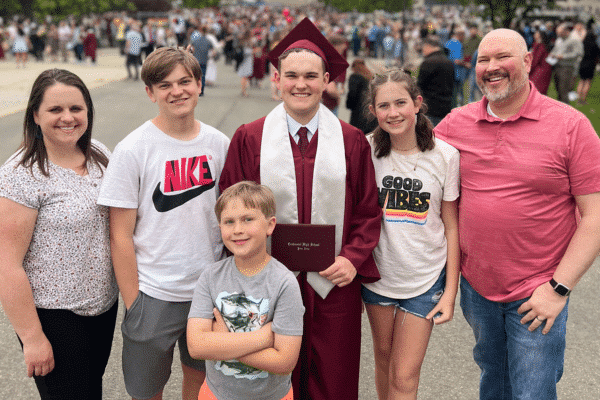
Emergencies
Meet Lucinda.
Lucinda’s family lives in wildfire country and they were evacuated twice in 2 years. Can you imagine?! The first time, they had all of their bills, important paperwork, and computer hard drive in a Rubbermaid container, ready to go. But once they had their 4 kids, 3 dogs, 4 chickens, and a cat loaded up along with their essentials, they literally didn’t have room for the tote full of paperwork, so they left it behind. Luckily, their stuff survived. By the time the next evacuation came, they were prepared with digital backups of all their essential information.

Moving
Meet Audra.
Audra’s family moved 6 times in 10 years. Every single time, Audra was so stressed out trying to find paperwork to enroll her kids in school or give new doctors their vaccination records. Documents in who knows which box. Did she even remember to ask for copies before they moved? Not to mention that all 3 of her kids were born in different states, which made things even more complicated. Moving is hard enough without worrying about where to find essential information. She wishes the Info Hub had been available, but looks forward to her next move going much smoother.

Death
Meet Krista.
Krista’s family has been through unimaginable loss. In 2009 her brother unexpectedly passed away, leaving behind a young child. Instead of being able to work through their grief, Krista’s parents had to spend hours on the phone trying to close accounts, plan a funeral, access insurance, etc. While this still would have been a devastating time, having all of his important information in an easily accessible place would have made things much easier. Since then, her family has been diligent about keeping updated information (including estate planning) in one place for all family members to access if needed.

Not sure it will be worth it?
I guarantee it will be!
I want you to be more than happy with your purchase; I want you to LOVE it.
I want you to be so glad that you bought it that you want to shout it from the rooftops!
That’s why I give you 30 days to check it out to make sure you LOVE LOVE LOVE it.
If not, shoot me an email and I’ll issue you a full refund!
FAQ
Frequently Asked Questions
FAMILY SUMMARY
- Household Info
- Safety
- Family ID Info
- Family Personal Info
- Important Contacts
- Vehicles
- Notes
PERSONAL
- Basic Information
- Documents
- Personal Timeline
- Family Timeline
- Notes
MEDICAL
- Medication
- Doctors
- Medical Insurance
- Memberships
- Vaccines
- Medical History
- Legal Documents
- Notes
FINANCIAL
- Banks
- Credit Cards
- Loans
- Online Subscriptions
- Subscriptions
- Utility Bills
- Bills
- Retirement
- Investments
- Advisors
- Notes
HOUSEHOLD
- Home
- Storage & Locks
- Breaker Box
- Sprinklers
- Recurring Services
- Repair Companies
- Upgrades
- Equipment
- Heirlooms
- Passwords
- Notes
VEHICLES
- Auto Insurance
- Mechanic
- Loans
- Maintenance
- Notes
ESTATE
- Legal Documents
- Life Insurance
- Celebration of Life
- Contacts
- Notes
CHILD
- Personal
- Medical
- Financial
- Life Insurance
- Photos
- Timeline
- Notes
PETS
- Information
- Medical
- Documents
- Notes
BABYSITTER
- Where
- Emergency Numbers
- House
- Allergies
- Schedule
- Children
The Plan for Awesome Information Hub is not an app or a program; it is simply multiple fillable PDFs. Your Info Hub arrives in a zipped folder. Upon unzipping your folder, you will find a PDF for each section of the Info Hub.
You will need a program to open the PDFs (the free version of Adobe Acrobat Reader is recommended).
It is best to use Adobe Acrobat Reader when filling out your documents. We have noticed that using other programs does not allow you to use all of the functions, such as inserting pictures. Click HERE for a free download of Adobe Acrobat.
For viewing purposes, any PDF viewer works great!
You will want to save your Info Hub in multiple locations, such as a flash drive, another computer, and/or a secure online source. You may want to print it out for a hard copy version as well (keeping a copy in a fireproof box and/or in your 72-hour kit is a fantastic idea)!
Let a family member or friend know where your Info Hub is located and how to access it in case of an emergency.
Yes! Download the Adobe Acrobat Reader App from your phone’s app store. Using this app allows you to input/update information.
Unfortunately, the free version of Adobe Acrobat Reader App for your phone does not allow you to insert pictures from your phone. You can insert the pictures on a computer, save the file to your phone, and the pictures will show up.
Plan for Awesome does not have any access to the file once it is downloaded. When you download the file, you are in control of how and who has access to it. You are able to decide your security level based on your device settings. I highly recommend setting up a Password Manager like LastPass or 1Password, especially if you plan on storing this in a cloud like Google Drive.
Absolutely not! This is a do-it-at-your-own-pace thing.
But I do recommend you set aside time regularly to fill in each section. That is one of the best things about the quarterly co-working sessions! It’s an opportunity to put it on your calendar and get to work on it.
Going on a road trip with your family? Open up your laptop and work through it while your spouse is driving.
No big deal!
Simply open that specific document, change the information and save it. If you have a printed copy that you keep in a binder, you can print just that one page and switch it with the old one. (Just remember to shred the old page)
YES, YES, YES! This is absolutely for EVERYONE! Although there are specific sections for children, significant other, pets, etc., the majority of the Info Hub is for your personal important information.
Absolutely. The way the Info Hub is set up, you can open each section individually. Just make sure you save any changes you make and the rest will be waiting for you the next time you’re ready to get back to it.
Yes and no.
Let’s talk about the filled out portions first. If you fill out your information, and want to share your information with the executor of your will, or your adult children etc., then yes, absolutely, share away! That’s what this is for.
Now let’s talk about the blank files that you receive upon purchase. Please direct your friends and family to this page where they can purchase their own Info Hub, or go ahead and snag one for them separately today! I want this to get into as many homes as possible, and I have made it as affordable as possible to accomplish this.
Thank you so much for your integrity. That’s what allows me to continue to make products like this for you!
If you have another question that hasn’t been answered yet, please ask! Send an email to melanie@planforawesome.com and I’ll get back to ya ASAP!
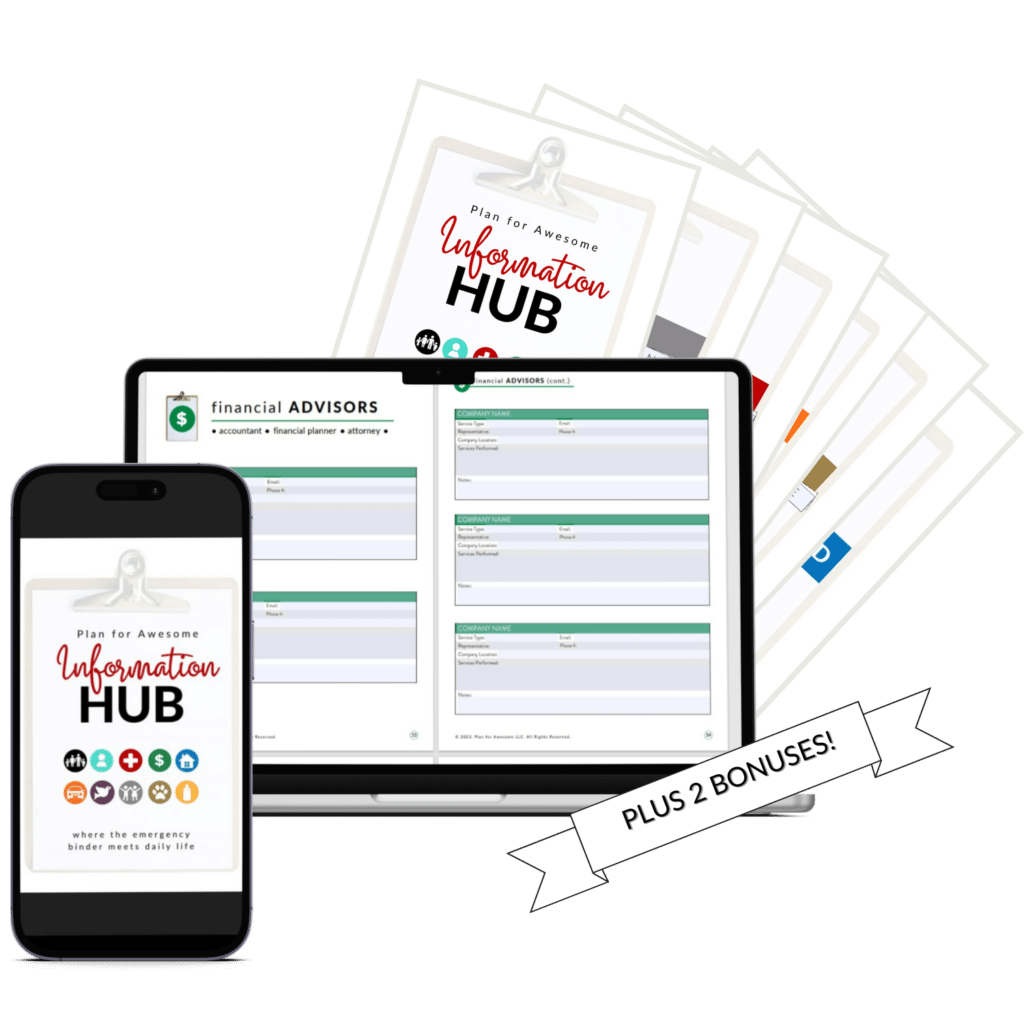
What's Included:
- 10 Sections organized by topic & family member
- Completely fillable PDF you can save and print
- Field Helps in case you're not sure what to input
- Notified via email when updates are made
