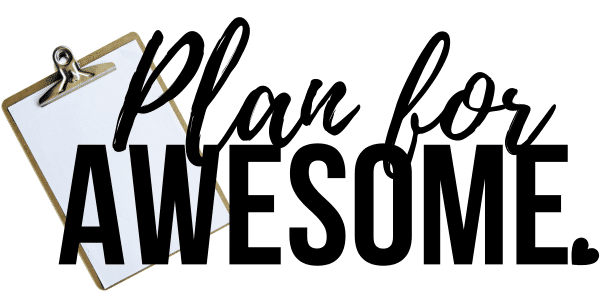Convert and Digitize Memories – Movies, Pictures…All of It! (Step 8)
Emergency Preparedness Step 8 – how to back up your photos, videos, and precious memories. Don’t lose your past to a fire, flood, or other disaster!
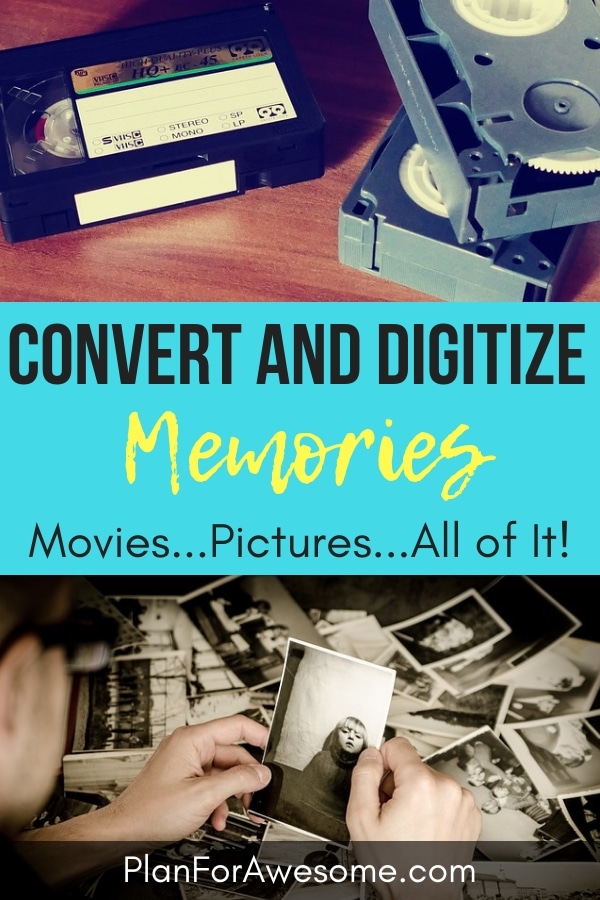
We are so lucky to have such incredible technology to be able to transfer our memories into a digital format that can literally be saved to something as small as our thumb, or even smaller. But how many of us have actually taken the time to use it?
Just like with anything in the realm of emergency preparedness, the likelihood of something happening to these memories seems so low that we continue to brush it aside. The problem is, sometimes it gets brushed aside until it is too late to do anything about it. Once destroyed, these things are gone forever.
This story by the Weather Channel shows what can happen to someone’s personal photographs in an instant, and how this can be prevented.
When you look at it from this woman’s perspective, it seems silly to not take advantage of the numerous options out there for digitizing our memories, in all their forms.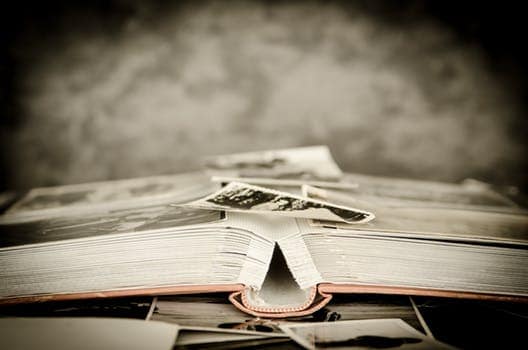
DIY or OUTSOURCE?
If you are willing to pay someone else to do it, there are tons of companies out there who specialize in this. It’s what they do. But just like with anything, you will definitely pay for their services. This is where you just have to decide if it’s worth the time and money to invest in setting yourself up to do it yourself, or if it’s worth it to just pay someone else to do it.
I have settled on a mixture between the two. For instance, I only have 3 VHS tapes from my past. 3 videos are certainly not worth investing in the equipment I would need to buy in order to convert them to DVD/digital files, not to mention the learning curve and possible hiccups I may encounter during the process. I’m happy to take my 3 VHS tapes in and pay $15 a piece to have them transferred to DVDs. There is even a mail-in service! Talk about EASY!!!!!
OUTSOURCING YOUR CONVERTING / DIGITIZING
I started to make a chart comparing the prices of different companies, but it got way too complex. Each company has their own way of pricing things. Some of them charge a flat fee, some of them charge per unit, and most of them are a combination of both. I would recommend gathering ALL of the materials you would like to have digitized before trying to figure out what the best deal is. While some of these companies charge by the specific media, others say you can mix and match media types in one order, to snag a better deal. The combinations are endless, so pricing things out will be a very individual process.
I will say while I haven’t used all of these services personally, I did reach out to all of the below companies and Scan My Photos, (coupon in the link below) headquartered in Irvine, CA, was by far the most helpful and communicative. If I had to choose one of these places, I would feel confident going with them, based on their response to me. I heard back personally from Mitch Goldstone, the CEO of the company, and he is incredibly passionate about people getting this done as soon as possible, and making it as easy as possible for people to check this off their list. 
Here is what he had to say about the topic:
“Preparing for a natural disaster is a year-round imperative. In an instant, when disaster strikes, you risk losing precious photo memories. Family photographs document our lives in a way that material items cannot. Once those photos are destroyed, that part of the family history is lost forever. Family photos can also be ‘lost’ due to neglectful storage, sun exposure and actual time. It is often forgotten that in the aftermath of a disaster, your insurance will cover replacement of possessions that have a monetary value, but items with emotional value can never be replaced. Those shoeboxes of family photos tucked away in your closet or attic are often overlooked until it is too late.”
Different Companies
Here are some different companies available (this list is certainly not comprehensive, but it gives you a good start). Also be sure to check Groupon for a lot of these services!
Legacy Box – this website also offers a 25% off coupon when you go to the website.
Southtree (when you go to the website, there will be a pop-up for 25% off your first order, so make it count!)
Scan My Photos– they JUST launched a 50% off coupon for the upcoming holidays – be sure to take advantage of this offer ASAP!
DIY CONVERTING / DIGITIZING
I am all about saving money. I am a big DIY-er. But this is something I haven’t done on my own (at least the videos/cassettes). I did research it quite a bit and was almost convinced I could do it. But then I’d see reviews that people really struggled with certain aspects of it, and I just know that with my luck I would be one of those people. I am not a computer person. I don’t know code. Some reviews of these products said they were super user-friendly, but I wussed out when I saw a review or two that said they had issues. So…I am not recommending these products necessarily, because I don’t have experience with them. But if you want to know what it would take to do it yourself, here are some links to give you an idea.
Honestly, if you have a lot of media to convert, I really think it may be worth it to invest in a few things and do it yourself. I only had 3 VHS tapes to convert, so it was worth it to me to pay someone else to do it. I would have spent the same amount of money purchasing the equipment that I did just to pay someone else to do it. And sticking my VHSs in a box and shipping them off and forgetting about them was a lot easier than getting some equipment and then having to read about it and figure it all out, and run the risk of doing it wrong.
Here are some options if you want to attempt the DIY method.
VHS
This is a fabulous resource for learning about converting VHS to DVD or digital. One thing you will need is a way to capture the content, like this or this from Amazon. **These are affiliate links; using my links helps support my blogging, so thank you for your support!**
Cassettes
This is a great article on converting cassette tapes; super cheap! 
Photos
App: If you are going to scan your own photos, and don’t care much about quality, the PhotoScan app by Google is AMAZING. It uses a unique method for scanning photos using your phone’s camera. It takes 4 pictures of your picture from different angles, so the glares are in different places each time. Then it meshes them together, to eliminate glares altogether. It’s pretty slick. You can even scan a picture in a picture frame! Kinda crazy how well it works. It automatically crops out the frame, white border, etc. AND it backs it up to Google Photos. AND it’s FREE. I learned of this app and never tried anything else. It requires no equipment and given the convenience and price tag, I’m happy. Other methods out there would produce MUCH better quality, but if you’re in a pinch and don’t want to spend any money, this works.
Buying a scanner, or using a professional scanner, will, of course, yield much higher quality results. So please don’t get the idea that this is just as good as professional scanning. In fact, here is an article that explains the negative aspects of using this app. I am all about doing thorough research and then choosing the method that makes the most sense for you.

There is SO MUCH information out there on how to digitize media. PLEASE don’t delay. This is something that no homeowner insurance can cover. It is literally irreplaceable. Money cannot buy these items back.
Get started today. Or at least this week if not today. Gather all the items you would like to convert, and then start deciding how you will go about converting each type of media. Use Groupons. Use Scan My Photo’s 50% off coupon this holiday season. Heck, ask for this for Christmas. Give this gift for Christmas. Give the gift of preservation of memories. It’s a priceless gift, and often, all it takes is a little nudge to get started and get it done!
Comment below with ways you have found to backup media and preserve your memories!
Digitizing your memories is Step 8 in our Emergency Preparedness journey here at Plan for Awesome. If you’ve been following along, go ahead and move on to Emergency Preparedness Step 9: 72-Hour Kits for Beginners!
If you haven’t seen Steps 1 – 7 to Emergency Preparedness, start with Emergency Preparedness Step 1 – Utility Shut-Off.