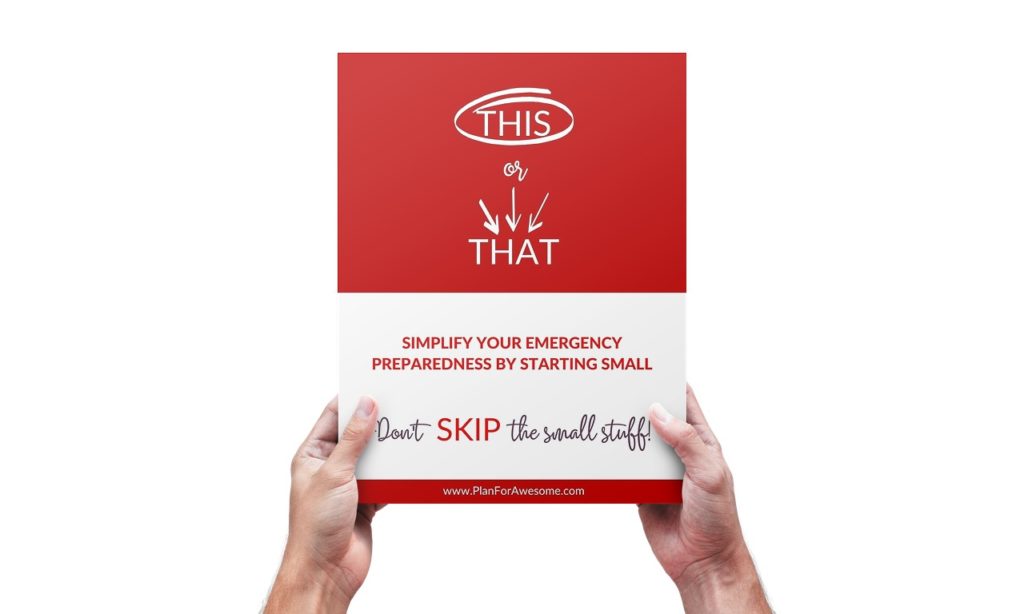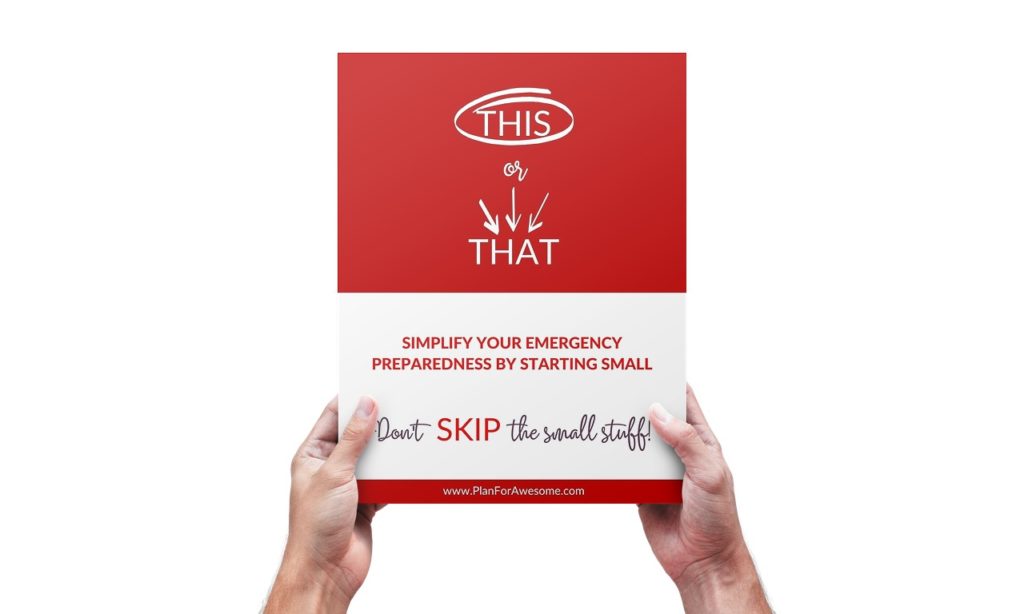The ultimate guide to Prepare for a Hurricane
Do you know what it takes to prepare for a hurricane? Learn what to do before a hurricane, how to prepare for evacuation and get a hurricane preparedness list
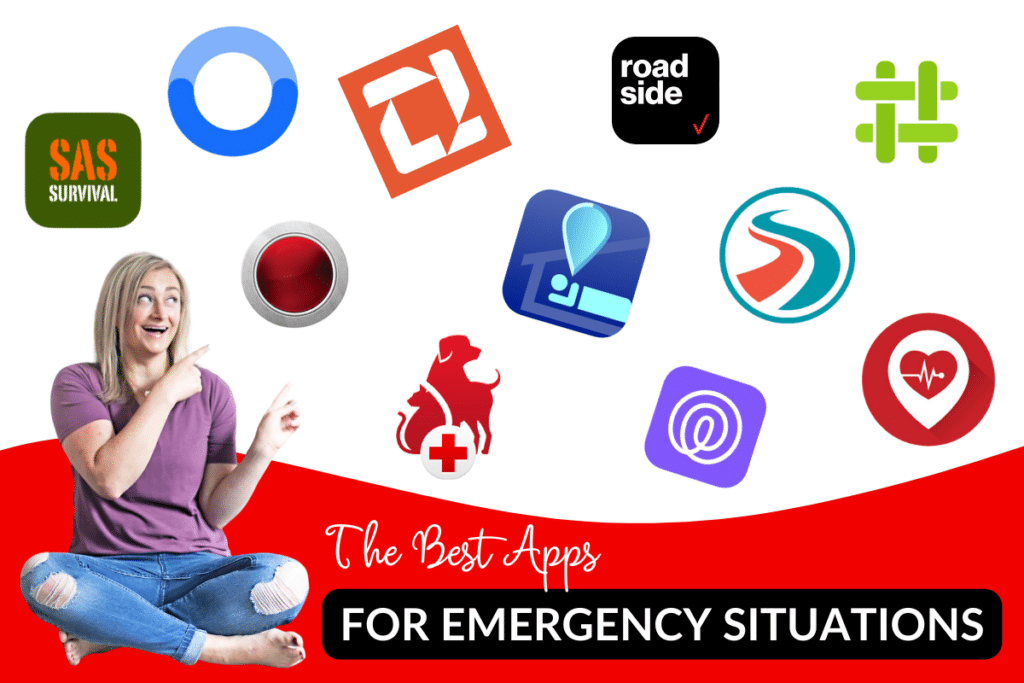
**This post contains affiliate links, which means if you click on a link and make a purchase, I may make a small commission at no extra cost to you.
When was the last time you experienced a natural disaster? Or what about a personal emergency – like a car accident or medical emergency? And let’s all remember that there are wars happening across the world. If it can happen there, it can happen here in the United States. Let’s not get complacent. Emergencies happen and they can happen to anyone.
Thank goodness for technology that helps make emergency preparedness just a tad bit easier. I’ve rounded up a list of some of the best apps for emergency situations. Maybe not all of them apply to you, but I bet some of them do, and you’ll be so glad to have them in your pocket (literally – IN your pocket) if you need it.
Let’s just get this question out of the way. The answer is: YES. And also NO.
A lot of these emergency apps were designed to function without cell service, as long as you already have them downloaded! So while these apps are hopefully not ones you’ll be using regularly, go ahead and download them anyway. Not only does it free up brain space to focus on essential tasks in an emergency situation, but you’ll already be armed with the information you need.
Another way to be prepared, is to make sure you understand how the emergency apps work. Once you’ve downloaded them, it’s a really good idea to set aside some time to just figure out what functions they offer. Set a timer for 15 minutes and read the FAQs or just scroll around. Enter whatever important information the app needs from you, show your family how to use it, and connect their devices to your account (if applicable).
Kids like devices and figuring out new apps. This could be a fun and meaningful family night activity.
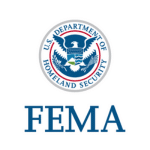
This is a one-stop shop app. You can get everything from real-time weather alerts, help creating a personalized disaster plan, emergency shelter locations, and even find out your location’s assistance eligibility.
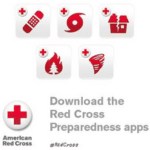
American Red Cross actually offers a few different emergency preparedness apps. The main emergency app can provide you with alerts that are specific to your area. It also provides you with offline content. The best feature of the Emergency App is that you can use the “I’m Safe” feature to notify loved ones that you’re okay if they can’t get through to you via cell phone providers.
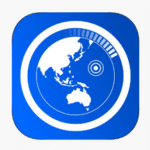
This app is a worldwide alert system. It’s capable of giving real-time updates on up to 18 different types of disasters. You can customize your view and which alerts you want to receive – no matter what part of the world you’re in.
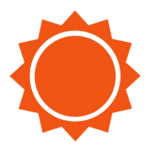
Overall, the Accuweather app ranks highest (on multiple sites) for weather related issues. It has great forecast capabilities, you don’t need an account, and you can get worldwide weather related information.

Giving credit where credit is due, @thenortherngirlprepper told me about this one in the comments on an Instagram post. But, looking into it, I’m so glad she did! This app is run by retired firefighters, first responders and reporters. They’re adding real-time information about current fires. It functions as both a mapping and alert system.

Not only does Gas Buddy help you find the cheapest gas stations near you, it also has a Fuel Availability tracker. This is a super helpful resource when you’re in an area affected by a natural disaster.

Think of this one as your travel organizer. Rather than having to switch from app to app, you can get a single view of all of your reservations, confirmation numbers, and hotels in one place. I know it might not seem very emergency preparedness-like, but think about if a family member has a medical emergency and you’re quickly making plans to go to them. Or if you’re planning to get out of dodge before a hurricane makes landfall. It could actually come in really handy!

If you’re traveling abroad, definitely be sure to download this app. It will provide official country information, travel alerts and warnings, detailed maps, and embassy locations. You can also enroll in the Smart Traveler Enrollment Program (STEP), which registers you with the local US Embassy or Consulate. It’s just smart to have.

Honestly, if you’re a AAA member or if your auto insurance company offers roadside assistance, that’s probably your number one resource. But if you don’t, this is a great option for when your car decides to start sputtering in the middle of Iowa cornfields or the Nevada desert. (Also, make sure you have these glove compartment printables to help you avoid needing roadside assistance at all, in some cases!)

I had never heard of this one until I started researching emergency apps for this blog post, but I really like the idea of it! The information provided within the app can be targeted for your location and comes straight from local officials. It gives you public safety alerts and local weather warnings.

This one acts like a walkie talkie and can be used offline. Such a great way to communicate with loved ones if you’re separated during a natural disaster!

This is another messaging app that allows you to send texts without Internet or SMS.

If you’re the one suffering the emergency, this is a great way for first responders to locate and identify you. It also has a panic button feature that will connect you directly to 911.

I have several friends who have needed and used this app very recently. Without going into details, it has been lifesaving (and then sanity saving). The app allows you to connect with anyone you need to, if they also have the app installed. It’s great for tracking someone’s location or sharing your location. You can add frequently visited locations (like a school or work) and set it up to alert you when a kid (or whoever) has arrived at that location and when they leave. It also provides top speed and so much more. There is a free version and 2 paid tiers.

With the push of a button, the app will send a text and email with your GPS coordinates via Google Maps to everyone in your emergency contact list.

Connected to 911, you can immediately request CPR help within close proximity. You can also receive alerts to inform you of emergencies in your area, plus it provides navigation with spoken directions.

This is a really cool app (and would be a great option for teenagers). It can monitor your safety and allows you to get help from local police and first responders. You can push a button and silentely request help to your GPS location.

Don’t leave out your furry family members! With this free Red Cross app, you can get instant help on what to do if there’s an emergency with your pet.

Such a great resource for members of the military, veterans, and their families to access emergent and non-emergent help from the Red Cross. Everything from emergency assistance to finding local veteran resources, like shelters and behavioral assistance.

I mentioned the Red Cross apps for natural disasters earlier. But this one is specific to first aid. It has videos on how to provide care in an emergency and interactive quizzes to help you brush up on your knowledge of how to deal with common first aid situations.

Similar to the Red Panic Button app, Silent Beacon will instantly connect you with loved ones and emergency personnel. One touch allows you to send text messages, emails, and your GPS location. You can also see emergency alerts in your local area so you know places to avoid.
One of the most important things you can do is also super simple – Yay! Make sure you assign someone in your contact list as your SOS or ICE contact. Whether you have an Apple phone or an Android phone, there is an option to make that assignment to the person you would want someone to call or text if there was an emergency with you.
Another good idea is to add your personal medical information in your phone. You don’t have to go crazy and add it all if you’re not comfortable with that. But some basic information would really help medical personnel if something were to happen to you.
There are so many great ways to use technology when it comes to emergency preparedness. The following aren’t necessarily apps that you can download to your phone or tablet, but they are great ways to practice emergency preparedness using technology.
Downloading apps for emergency situations is a really simple step in your emergency preparedness. And in most cases, it’s free and doesn’t take a ton of time. There’s really no excuse to not take this step!
Is there an app you love, but isn’t listed above? I’d love to know about it and add it to the list! Send me an email with the name of the app and what you love about it: melanie@planforawesome.com

Do you know what it takes to prepare for a hurricane? Learn what to do before a hurricane, how to prepare for evacuation and get a hurricane preparedness list

Having a system in place for storing documents is essential. This is how to easily organize your medical information the right way without losing your mind.
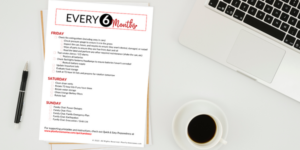
Why you should schedule an emergency preparedness weekend every 6 months, and what you should be doing, reviewing, rotating, and maintaining. Free printable checklist!