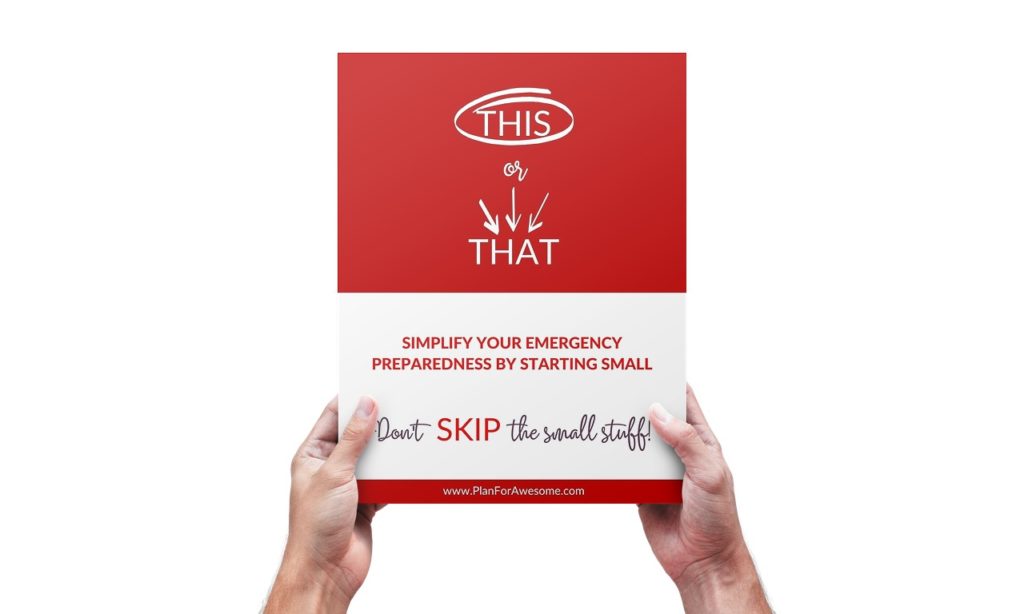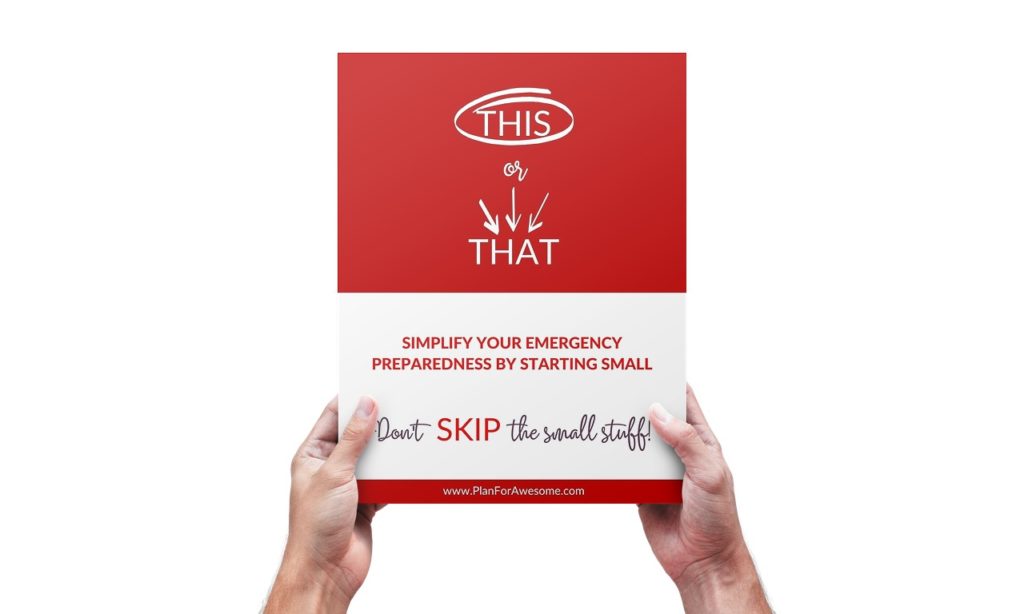How to Prioritize Preparedness When Your Spouse Doesn’t Care
So your spouse doesn’t care about food storage or other emergency essentials? Here are some tips to help you prioritize preparedness and keep your spouse happy.

**This post contains affiliate links, which means if you click on a link and make a purchase, I may make a small commission at no extra cost to you.
October is Cybersecurity Awareness month, which means now is a great time for a refresher on how to make sure that your personal, important information is safe online.
The United States has created a collaborative effort between government and industry experts to help all of us know how to be better prepared for a cyberattack. The 3-fold mission is to:
In this post, I’m sharing 9 important ways you can stay safe online.
Any type of electronic device is susceptible to a cyberattack – computers, mobile phones, & gaming systems are perfect examples.
Hackers will block your access to and/or delete personal information, both of which can damage your reputation and safety, especially via fraud or identity theft. A cyberattack can also cause problems with business services, transportation, and power grids.
One important and very disheartening fact is that they target children and older adults.
As you can see from the examples above, anyone is a potential victim of a cyberattack. If you do a quick Google search, you’ll see that these data breaches are happening regularly all over the world. This is why it’s so important to do what you can to protect your personal information online.
Be wary of unsolicited messages and avoid sharing sensitive information with unknown sources (including those who might appear legit). Report phishing attempts and delete all messages.
Make sure to include all 4 character types in every password for an online account (uppercase, lowercase, numbers & symbols). Make your passwords long, random, and unique.
Use a password manager to help you create and store account information. I personally use and love 1Password (affiliate link), but have also heard great things about LastPass.
Do NOT rely on the password manager that comes pre-installed on your computer. If a hacker were to gain access to your computer, all of those stored passwords will be accessible as well.
Using a double layer of protection makes you less likely to get hacked. Enable MFA on all online accounts that offer it.
By keeping your software up to date, you ensure that you have the latest security patches and updates. Use automatic updates when possible and regularly check for updates if it’s not available.
It’s important to keep any backup files on an external or cloud storage device. This way if your device goes down and you lose access to it, you still have your files.
Do not disable the password for your home Wi-Fi. I know it can be inconvenient to look it up every time you have company, but Wi-Fi is an easy target for hackers.
If you’re not checking your statements, you won’t know if there are unauthorized charges. Do not count on your financial institution to always call to check on suspicious charges. If you do see unauthorized charges on your account, notify your institution immediately!
If you’re looking for a way to make learning about cybersecurity fun for your kids, be sure to check out these videos from Secure Our World. They’re stick figure cartoons with tons of helpful tips and information.
FEMA has a great printable pdf full of bullet points. Grab the Cyberattack Info sheet here.
And if you’re looking for a great way to easily store all of your important information, be sure to check out the Plan for Awesome Information Hub! Think of it as your emergency binder, but you can print it out OR keep everything stored digitally and keep it password protected. The Info Hub is seriously a great resource for all of your family’s important information in one place.
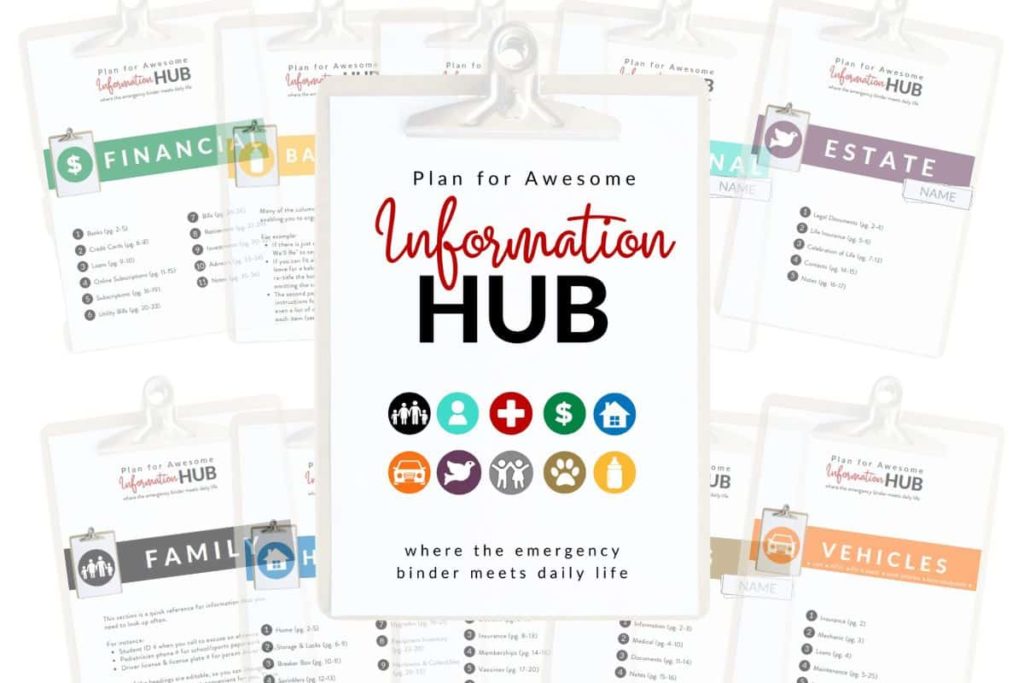
Think about everything you do online, whether on a computer, mobile phone, tablet, gaming system, or even a watch! It’s such a cool thing to be able to use these tiny devices to do so many things.
But with that privilege comes the responsibility to know how to do it in a safe manner. Cybersecurity is so important if you want to make sure your personal information stays yours and our world can conduct business as usual.
Your task for today is to apply one of the 9 ways to be prepared for a cyberattack! And then go help a loved one to do the same.
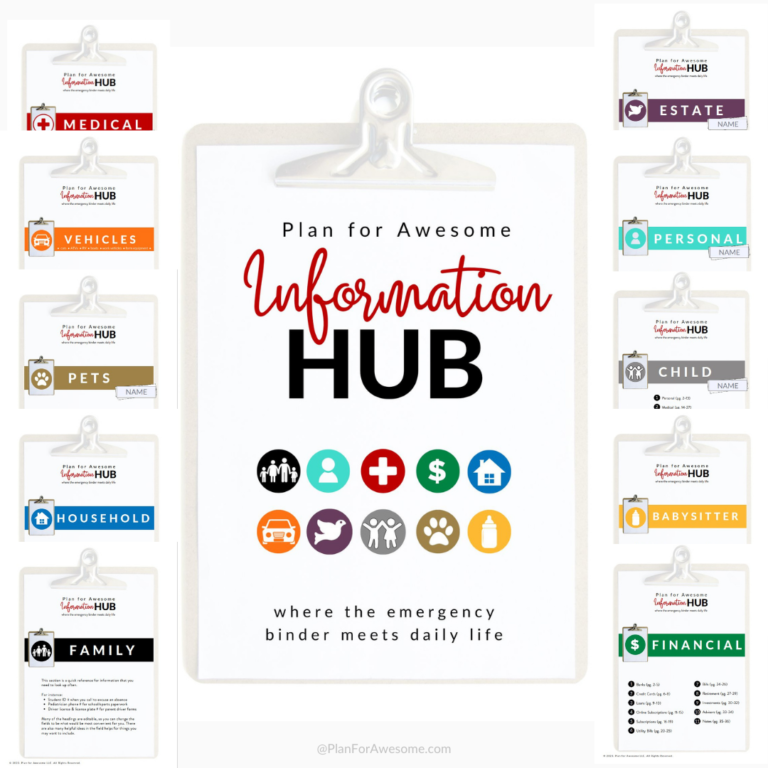

So your spouse doesn’t care about food storage or other emergency essentials? Here are some tips to help you prioritize preparedness and keep your spouse happy.

Whether it’s a personal, local, national or worldwide disaster, there are apps for emergency situations. Use this list as a guide to help you through any emergency.

Financial papers feeling a bit overwhelming? You need a great system to help organize your financial information. Know what to track and how to keep it handy.