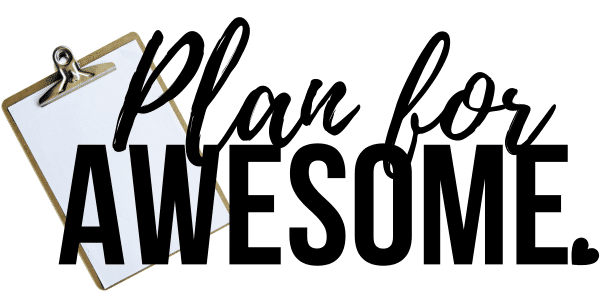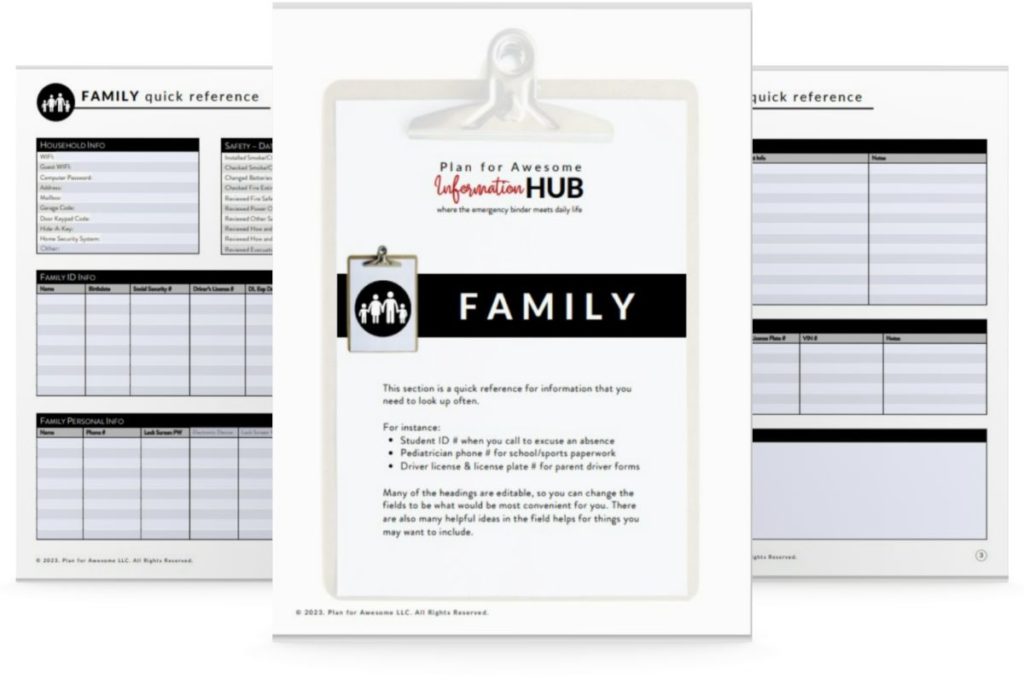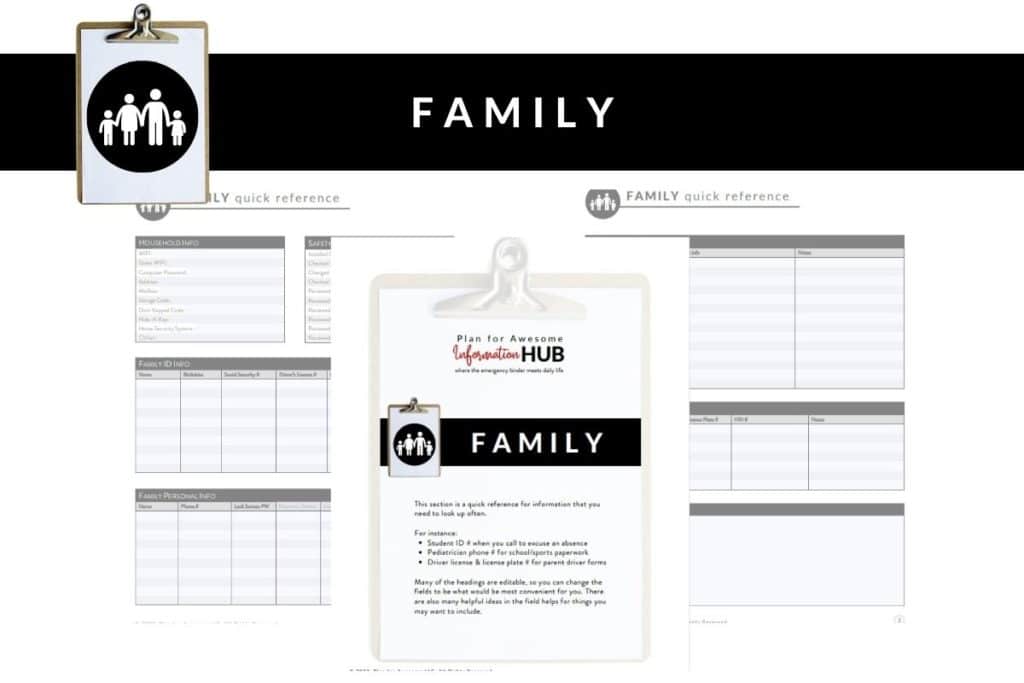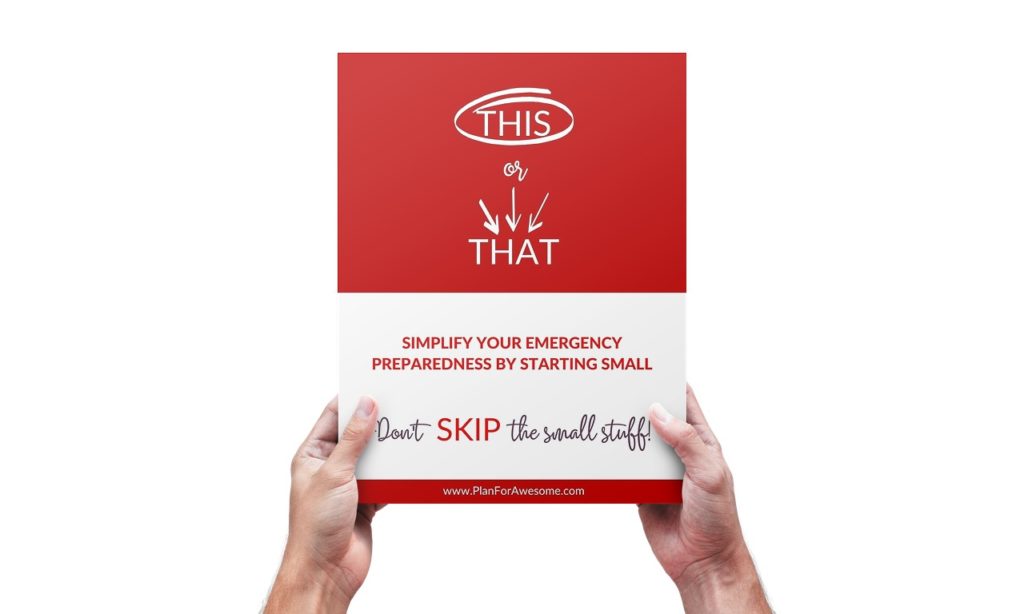The easiest Way to Organize Your Important Car Information
Do you know what happens to a vehicle when the owner dies? Most of us don’t. Not only is it important to keep track of all your important vehicle information in case of the tragic, but having that information handy for daily life can make things easier for everyone.